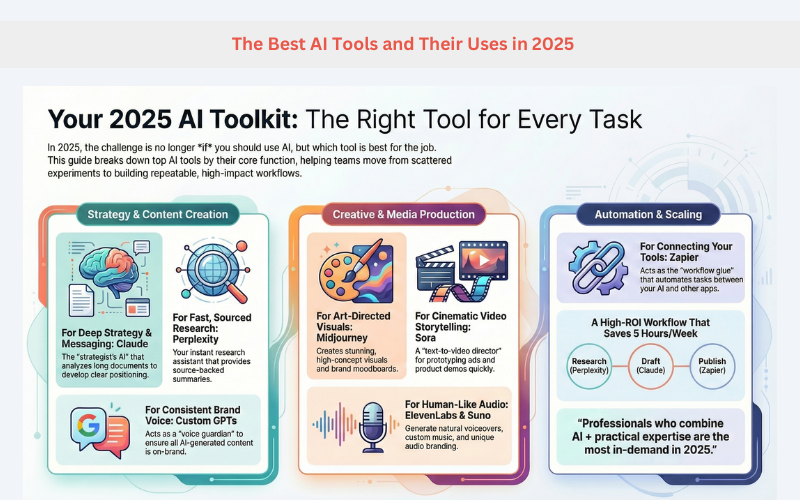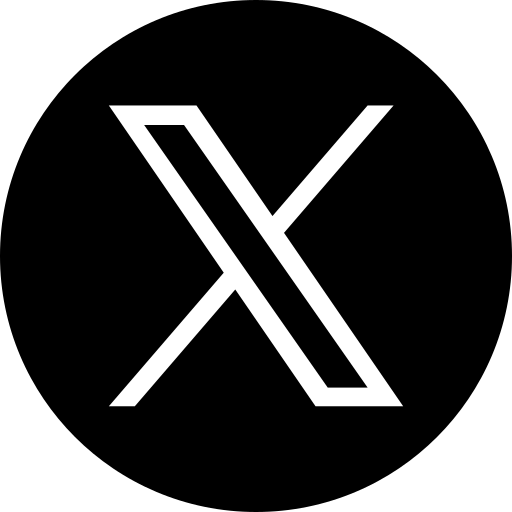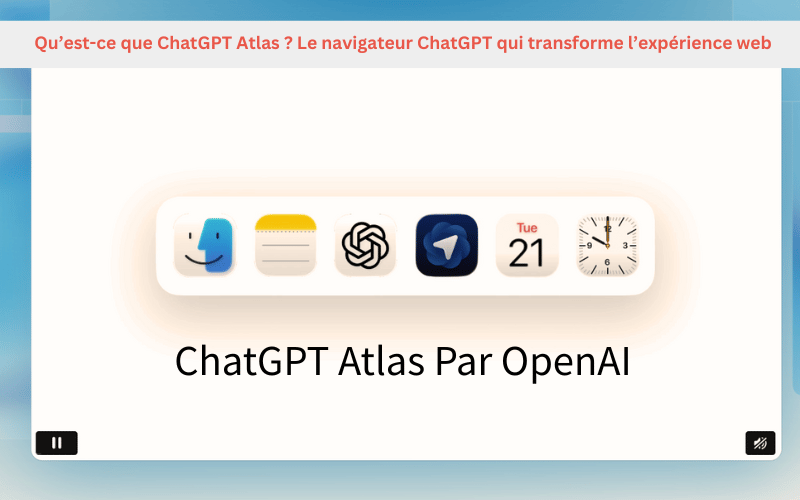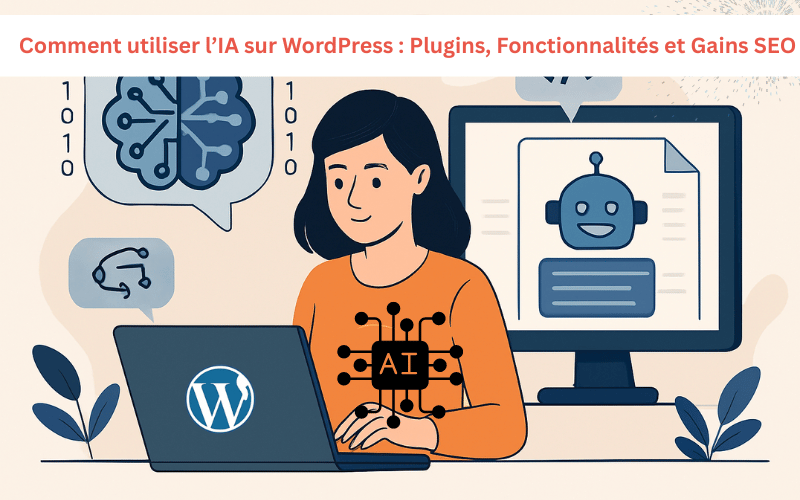AI isn’t new anymore, but in 2025, the way we use it is changing.
Marketers, founders, and teams aren’t just experimenting.
They’re building repeatable workflows, automating routine work, and improving output quality across the board.
The real challenge now isn’t “Should we use AI?”
It’s “Which tool is best for what job?”
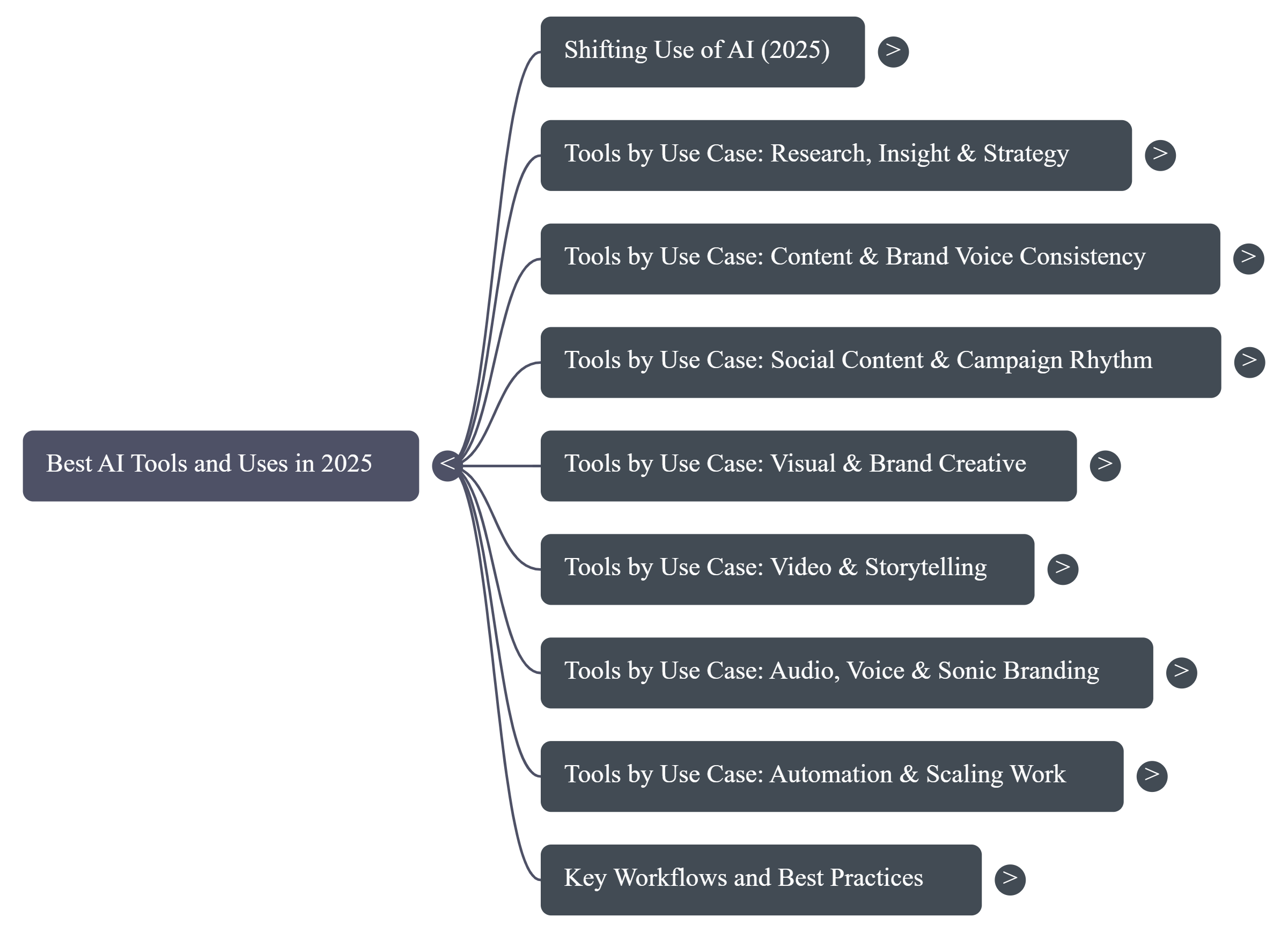
This guide breaks down the top AI tools of 2025 by use case with clear strengths, who should use them, and step-by-step workflow examples you can apply today.
| Tool | Category | Best For | Key Strength | Example Workflow |
| Claude | Strategy & Messaging | Deep thinking & positioning | Handles long documents & nuanced tone | Upload competitor pages → Ask for positioning angles |
| Perplexity | Research | Fast, cited research summaries | Turns complex topics into source-backed insights | “Summarize the last 6 months of Google update changes.” |
| Notebook LM | Internal Knowledge Activation | Turning PDFs & notes into training content | Learns your company’s knowledge | Upload call notes → Generate messaging playbook |
| Custom GPTs | Brand Content | Consistent on-brand writing | Maintains tone across formats | Create “Brand Voice GPT” for all copy |
| AI Fiesta | Social Strategy | Brainstorming & content calendar building | Identifies trends & content patterns | Generate a 1-week social calendar in 5 min |
| Midjourney | Creative Direction | Visual identity & concept boards | Stunning art direction & style control | Generate hero banner + campaign moodboard |
| Freepik (Reimagine) | Production Design | High-volume graphics for social & ads | Ready-to-edit templates | Resize campaign assets for multiple platforms |
| LoveArt | Visual Systems | Cohesive campaign asset sets | Maintains theme consistency | Generate a full product launch visual kit |
| Envato Elements | Templates & Assets | Fast “done today” creatives | Massive library + AI search | Download pack → Apply brand direction → Publish |
| Sora | Video Creation | Story-driven video ads & demos | Camera motion + scene realism | Concept → Video draft → Performance test |
| Google Flow (Veo) | Short-Form Video | TikTok/Reels & vertical video | Consistent characters & movement | Produce 5 ad variants for A/B testing |
| ElevenLabs | Voiceovers | Human-like narration in many languages | Voice cloning & tone control | Localize one script into 10 languages |
| Suno | Audio Branding | Music themes, jingles & atmospheres | Style-consistent custom tracks | Create an audio signature for the brand intro |
| Zapier | Automation | Connecting AI outputs to workflows | Turns content into action | Draft → Publish → Notify → Log automatically |
| n8n | Advanced Automation | Custom pipelines & operations | Complete process control | Multi-step personalized marketing workflows |
AI Tools for Research, Insight & Strategy
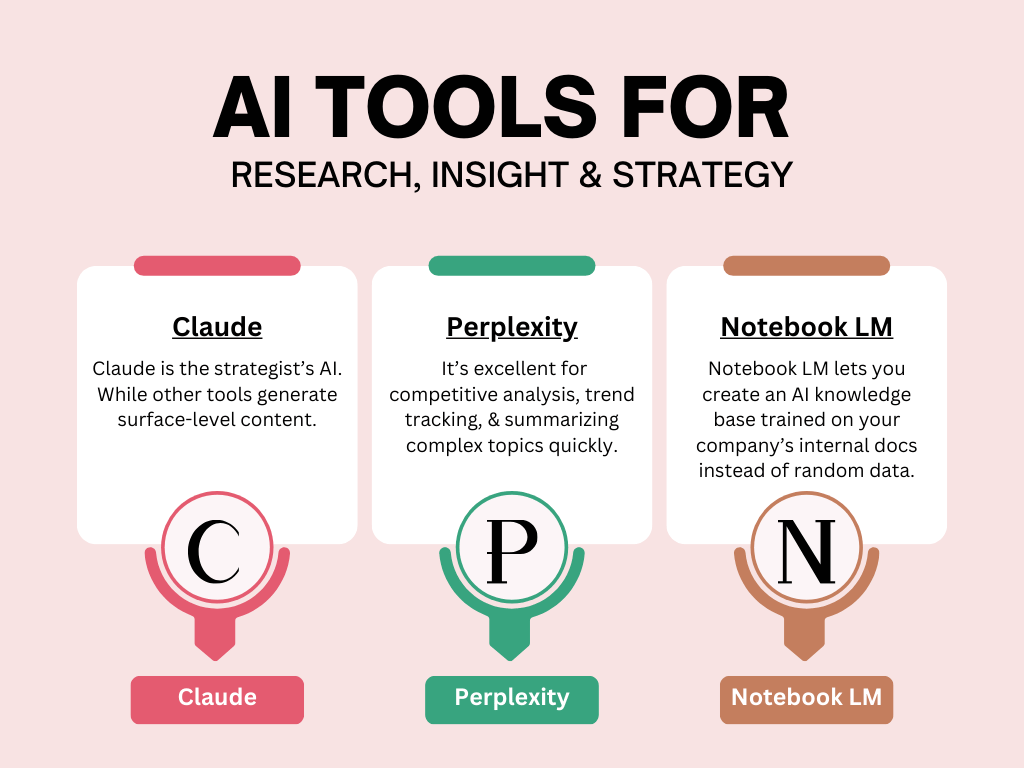
These tools help you go from information → clarity → direction without drowning in sources, tabs, or data.
1. Claude
- Strengths:
Claude is the strategist’s AI. While other tools generate surface-level content, Claude is great at thinking through problems, analyzing customer language, comparing competitors, and developing messaging frameworks. It reads long documents without losing context, and it writes in a voice that feels human and thoughtful, not robotic. - Who Should Use It:
Marketers, brand strategists, founders, consultants, and agencies presenting messaging to clients. - Best Uses & Workflows:
- Upload three competitor landing pages →
“Extract common positioning claims, tone, audience assumptions, and key weaknesses.” - Paste customer reviews →
“Identify emotional triggers and how customers describe the problem.” - Provide your brand story draft →
“Rewrite this in a confident, expert tone, with clearer narrative flow.”
- Upload three competitor landing pages →
- Why it matters:
Claude turns scattered information into strategic clarity, the hardest part of marketing.
2. Perplexity
- Strengths:
Perplexity is your instant research assistant. Instead of just generating answers, it provides sources and citation trails, meaning the research is trustworthy. It’s excellent for competitive analysis, trend tracking, audience understanding, and summarizing complex topics quickly. - Who Should Use It:
SEO teams, content strategists, analysts, and founders who make decisions based on market understanding.Example Workflow:
“Summarize the last 6 months of SEO algorithm updates and how they affect service-based businesses. Then create a recommended content strategy response.” - You get:
-
- Clear explanation
- Action steps
- Verified sources
- 45 minutes of work done in 5 minutes
3. Notebook LM
- Strengths:
Notebook LM lets you create an AI knowledge base trained on your company’s internal docs instead of random internet data. Upload reports, slide decks, case studies, proposals, frameworks, playbooks, and the AI can explain, summarize, compare, and teach those materials. - Who Should Use It:
Agencies onboarding new team members, startups documenting processes, and marketing teams maintaining consistency in brand language. - Use Case Workflow:
Upload 10 customer call transcripts → Ask:- “Summarize recurring pain points”
- “Extract language customers use naturally”
- “Create messaging pillars based on this language.”
This is how you get messaging that sounds like your customers, not generic marketing fluff.
AI Tools for Content & Brand Voice Consistency
These tools help teams maintain a unified brand identity, even when multiple people are creating content.
1. Custom GPT
Strengths:
A Custom GPT acts like your brand copywriter. You feed it:
- Brand tone
- Messaging rules
- Style guidelines
- Product/offer language
- Writing samples
Then your team can generate:
- Web pages
- Social captions
- Product copy
- Emails
- Ads
All in the right voice.
No more “AI tone.” No more rewriting everything yourself.
Who Should Use It:
Any team tired of rewriting content for consistency, especially agencies and B2B companies.
- Example Workflow:
- “Rewrite this landing page in our brand tone. Maintain positioning. Make it clearer and more persuasive.”
- Your Custom GPT becomes your voice guardian.
AI Tools for Social Content & Campaign Rhythm
1. AI Fiesta
Strengths:
AI Fiesta helps you generate campaign ideas, trend angles, hooks, captions, and posting schedules. It’s not just a writing tool; it’s a content strategist in a box.
It identifies what your niche is talking about and helps translate that into:
- Social calendars
- Viral post variants
- Launch content
- Campaign messaging
Who Should Use It:
Small teams, content creators, and brands that need consistency but don’t have a full content department.
- Example Workflow:
“We spend too long planning weekly content.”- Try:
- AI Fiesta → Topic ideas → Carousel script → CTA → Hashtags → Scheduling suggestions
That’s a full week of content planning done in under an hour.
AI Tools for Visual & Brand Creative
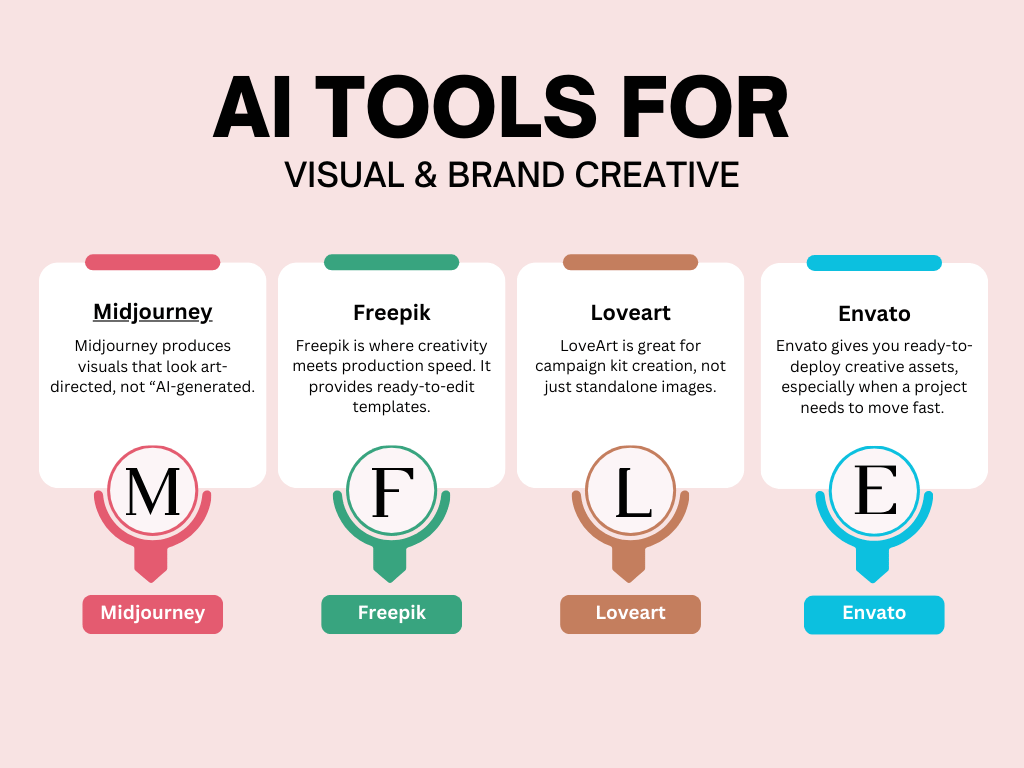
These help you create branding and campaign visuals without hiring a full design team.
1. Midjourney
Strengths:
Midjourney produces visuals that look art-directed, not “AI-generated.” It’s perfect for conceptual and brand-defining work.
Who Should Use It:
Creative directors, founders shaping brand identity, and designers needing style direction.
- Best Workflow:
- “Generate 12 hero visuals that express: minimal luxury, depth, soft lighting, editorial composition, warm tonal palette.”
You walk away with a brand moodboard that guides your entire campaign.
2. Freepik (Reimagine + Asset Library)
Strengths:
Freepik is where creativity meets production speed. It provides ready-to-edit templates for:
- Social media graphics
- Ads
- Banners
- Thumbnails
Who Should Use It:
Teams that need volume, not just inspiration.
- Workflow:
- Start with Midjourney → Bring the best visual into Freepik → Reimagine → Export 8 platform formats → Done.
3. LoveArt
Strengths:
LoveArt is great for campaign kit creation, not just standalone images.
It ensures a visual theme stays consistent across multiple assets.
Who Should Use It:
Brands launching new products or seasonal campaigns.
- Workflow:
- Create base concept in Midjourney → Import into LoveArt → Generate full themed asset set (banners, ads, social posts) → Export variations for all platforms → Launch a fully consistent campaign.
4. Envato Elements (with AI Search & Asset Assist)
Strengths:
Envato gives you ready-to-deploy creative assets, especially when a project needs to move fast. Unlike purely generative tools, Envato provides:
- Stock video footage
- Presentation templates
- Website UI kits
- Social content packs
- Logo packs
- Icon sets
- AI-based search to find “style-consistent” assets
Its biggest value: speed + polish.
You don’t need to “generate something from scratch” when you can start with a professional base.
Who Should Use It:
Agencies, social media managers, freelance designers, and marketing teams who need “done today” assets.
- Workflow Example:
- Use Midjourney → Generate “brand mood” images
- Use Envato → Download matching UI pack + templates
- Use Freepik or LoveArt → Adapt variations for campaigns
- Use Sora/Flow → Create matching short-form visuals
This creates full brand creative systems, not just one-off images.
AI Tools for Video & Storytelling
1. Sora
Strengths:
Sora is essentially a text-to-video director. Instead of stitching clips or sourcing stock footage, you describe the scene, and Sora generates cinematic video with believable camera motion, scene transitions, lighting, and framing. It understands how scenes should flow, not just what they look like. This is what makes Sora particularly powerful for ad concepting and narrative visual storytelling.
If you’ve ever spent hours briefing a videographer, testing storyboards, or trying to explain “the vibe,” Sora shortens that step to minutes. It helps you preview creative direction before production, which prevents budget waste and speeds up iteration.
Who Should Use It:
Growth marketers, creative directors, ad teams, and founders who want to test video ideas quickly before committing to filming.
Best Use Cases & Workflows:
- Prototype ads before production
Describe the concept → generate 4 visual narrative variations → test reactions internally. - Create product explainers
Show how a product solves a problem without filming anything. - Storyboard brand campaigns
Explore mood, tone, pacing, and narrative direction before the shoot. - Workflow Example:
- “Create a 12-second product demo showing before vs. after transformation, warm natural lighting, soft camera glide, clean modern editing.”
Sora gives you a concept you can show to your team in under 10 minutes, instead of waiting weeks for a test cut.
2. Google Flow (Veo-powered)
Strengths:
Flow is optimized for short-form video formats like TikTok, Instagram Reels, and YouTube Shorts. It’s tuned for performance marketing, where the priority is rapid iteration, testing, and fast creative cycles.
Where Sora excels at cinematic storytelling, Flow excels at repeatable, consistent social video production, especially when you need to:
- Keep visuals aligned to one character or brand look
- Produce multiple ad variations quickly
- Refresh creatives fast to avoid ad fatigue
Flow also handles vertical aspect ratios, pacing, gesture realism, and social-first framing, which makes it insanely useful for paid social teams.
Who Should Use It:
E-commerce brands, UGC-style campaign teams, TikTok marketers, social media managers, and advertisers who run A/B ad testing at scale.
Best Use Cases & Workflows:
- Produce 5–15 variations of the same ad for testing.
- Turn long explanation scripts into snackable social clips.
- Create hook-first short videos for scroll-stopping feed placement.
- Workflow Example:
- Generate 5 short ad variants with different hooks
- Test → Keep the winner → Regenerate more like the winner
This creates an ongoing creative testing engine, not just individual videos.
AI Tools for Audio, Voice & Sonic Branding
1. ElevenLabs
Strengths:
ElevenLabs produces natural-sounding voiceovers in multiple languages and tones. It’s ideal when you need consistent narration across many videos, or when you want to localize content globally without hiring voice actors repeatedly.
It also allows for voice cloning, meaning you can maintain a recognizable voice identity across campaigns, which is extremely valuable for brands that want familiarity and continuity.
Who Should Use It:
Podcasters, video content teams, training platforms, agencies delivering ads in multiple languages, and brands with frequent video output.
Best Use Cases & Workflows:
- Consistent brand narrator for all video content
- Localization: Convert one script into 6 languages in minutes
- Training videos, onboarding modules, product demos
- Workflow Example:
- Script → ElevenLabs → Choose tone → Export clean VO file → Insert into Sora/Flow video
This reduces production friction and ensures a unified audio experience.
2. Suno AI
Strengths:
Suno allows you to create music and audio identity from scratch. Instead of searching through stock music libraries hoping to “find something that fits,” Suno generates tracks tailored to the mood, tone, pacing, and brand energy you’re aiming for.
This is huge because sound is part of branding, but most brands ignore it.
Who Should Use It:
Brands building personality, YouTube creators, TikTok marketers, video editors, podcast producers, and ad creators.
Best Use Cases & Workflows:
- Create brand jingles that become sonic signatures
- Generate short hooks for Reels/TikToks/Shorts
- Make background scoring for demos and narrations
- Workflow Example:
- “Create a warm upbeat 12-second theme with light percussion and analog synth accents.”
- Suno + ElevenLabs =
Your brand now has a recognizable sound, not just a logo.
AI Tools for Automation & Scaling Work
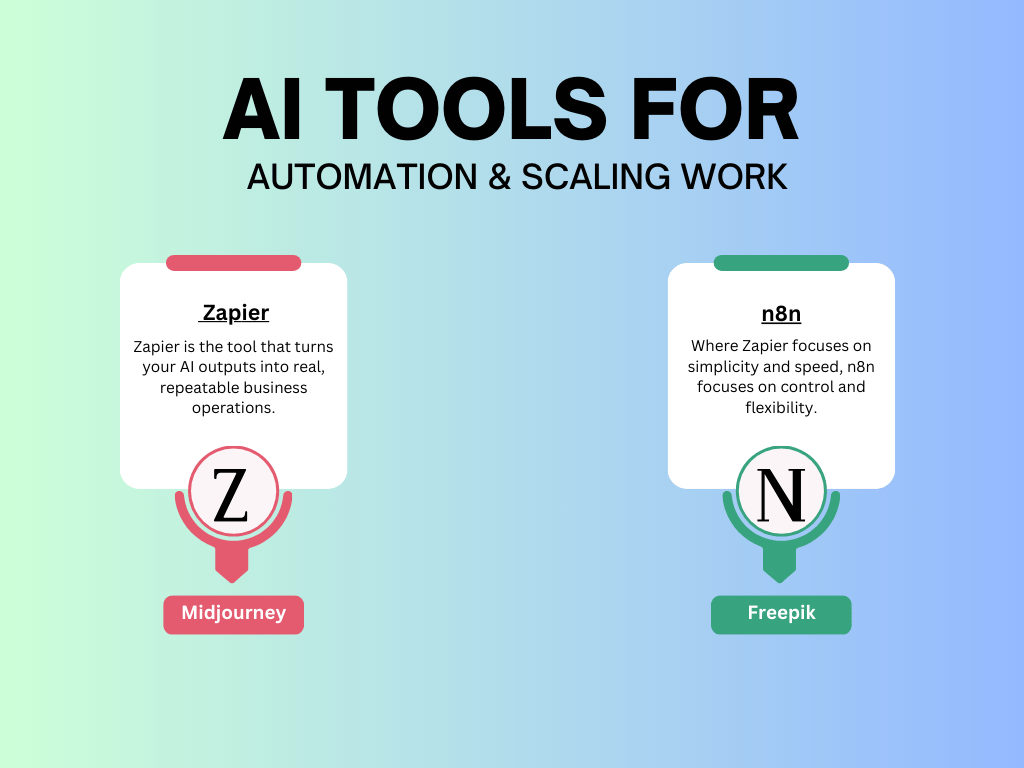
Automation is what separates teams that use AI from teams that benefit from AI.
The real power isn’t just generating ideas or content; it’s wiring your workflows so work moves forward on its own.
This is where Zapier and n8n become essential.
1. Zapier
Strengths:
Zapier is the tool that turns your AI outputs into real, repeatable business operations. Think of it as the workflow glue that connects all your apps, tools, and content systems. Once you define a workflow, Zapier ensures it happens every time, without someone remembering to do it manually.
It eliminates:
- Copy-paste work
- Repetitive admin tasks
- Content handoff delays
- Missed publishing deadlines
Zapier also provides:
- No-code setup (any marketer can use it)
- Hundreds of ready-made automation templates
- Deep integrations with CRM, CMS, email platforms, calendars, and messaging tools
Most importantly, Zapier ensures consistency so your marketing and operations run the same way every time, even when your team is busy, tired, short-staffed, or scaling.
Who Should Use It:
Businesses and marketing teams that:
- Publish content regularly
- Manage leads across multiple platforms
- Need approvals and follow-up workflows
- Have repeatable weekly or monthly processes
In short, if your team ever says, “Why are we doing this manually?” → Zapier is the answer.
Example Workflow:
When a new blog is approved → Zapier:
- Publishes to CMS
- Creates social posts automatically
- Sends Slack notification to the team
- Logs the URL in a content tracking spreadsheet
- Adds it to next week’s newsletter draft
Result:
No handoff delays.
No forgotten tasks.
No “did we post that yet?”
Just clean, automatic execution.
2. n8n
Strengths:
n8n is like Zapier’s more advanced, fully customizable cousin.
Where Zapier focuses on simplicity and speed, n8n focuses on control and flexibility. It allows:
- Branching workflows (if → then → else → dynamic logic)
- Data transformation before passing to another tool
- Self-hosting, which is important for data privacy
- Complex workflows across multiple platforms and databases
This makes n8n extremely powerful for:
- Agencies managing multiple clients
- SaaS or tech companies with layered workflows
- Teams that need detailed automation logic
With n8n, you can build multi-stage, conditional, data-driven systems that handle personalization, follow-ups, enrichment, and analytics automatically.
Who Should Use It:
- Agencies looking to automate client reporting or campaign workflows
- Developers who want full API-level control
- Organizations that need privacy-first automation
- Businesses scaling their lead management or customer lifecycle journeys
Example Workflow:
Lead enters CRM → n8n checks engagement history → Scores lead → Personalizes outreach message → Logs in analytics sheet → Alerts sales rep → Schedules nurture tasks
This is not just automation; this is a fully autonomous workflow system that runs your business operations in the background.
Why it matters:
n8n allows you to scale without adding more people.
Your workflows grow, your workload does not.
Workflow Example That Saves 3–5 Hours/Week (Start Here)
Perplexity → Notebook LM → Custom GPT → CMS → Zapier
This does:
- Research
- Organizes insight
- Writes the draft
- Publishes it
- Promotes it
One workflow = dozens of hours per month saved.
How OptiWeb Marketing Uses These AI Tools Daily
At OptiWeb Marketing, we actively integrate all these AI tools into our day-to-day SEO and digital marketing workflows to deliver faster, smarter, and more measurable results for our clients. Tools like Perplexity and Claude help us analyze updates, create strategic messaging, and build data-backed content plans. Custom GPTs ensure every brand’s voice stays consistent across web pages, blogs, and ad creatives. For creative production, we rely on Midjourney, Freepik, LoveArt, and Envato to rapidly generate campaign-ready visuals. And with Zapier and n8n, we automate publishing, reporting, and content distribution, allowing us to scale tasks that would otherwise take hours. This combination of AI-driven insight, creation, and automation enables our team to improve rankings, increase organic traffic, and execute complex SEO campaigns with unmatched efficiency.
Ready to Implement AI the Right Way?
Request a Free AI Workflow Audit
We’ll review your current process and show you where AI can save time immediately.