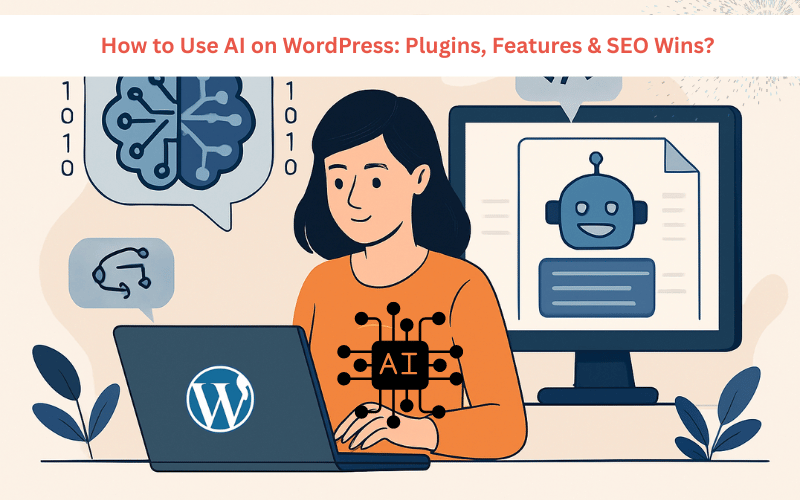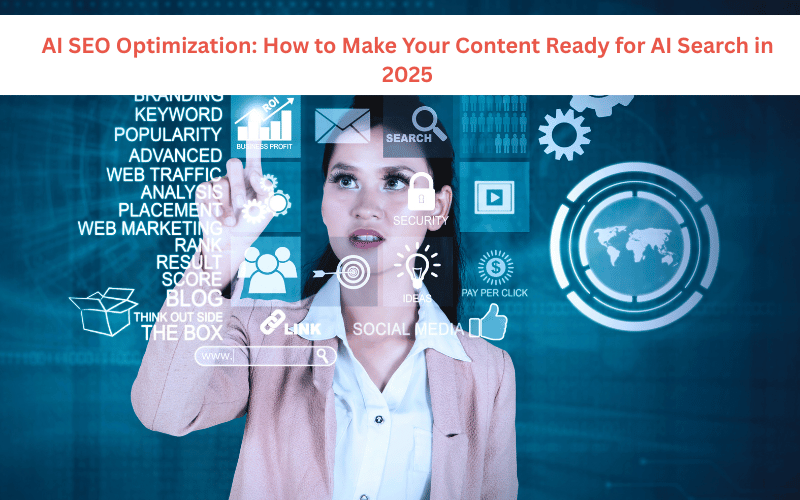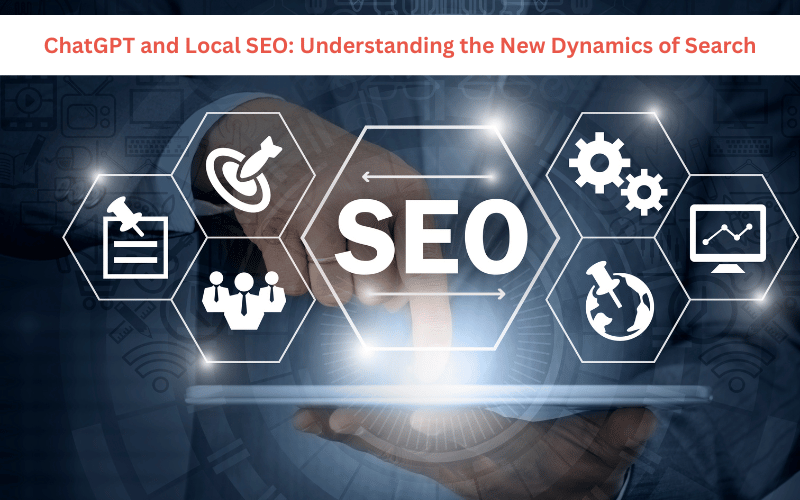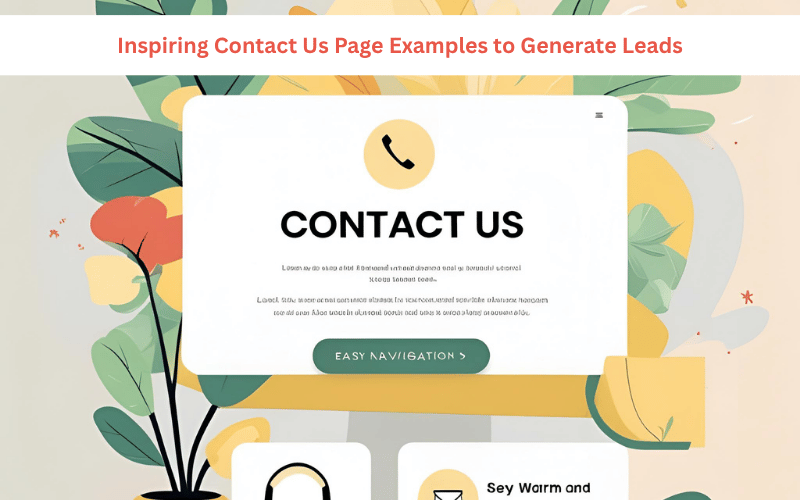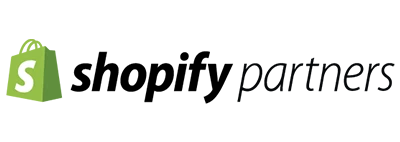More than 500 websites are built on WordPress every day. On average, 17 new posts get published on WordPress every second. In a month, WordPress is searched on Google more than 37 million times.
WordPress is a powerful CMS, and many sites all over the world use this platform. So, for those who are new to the growing WordPress network, welcome to the club! Launching a new website can be intimidating, especially if it’s your first time, but if you are a quick learner, we will provide some tips and tricks on how to speed up WordPress site that will make your life easier.
Some of you have probably also been using WordPress for a while. Others might have failed with some WordPress sites and need some guidance moving forward. Regardless of your situation, this guide will help you succeed:

- Focus on basics: You need to focus on the basics of WordPress optimisation, and you can create a great user experience with the free or paid available themes.
- Install an SEO Plugin: Without a proper SEO strategy, your website won’t get much organic traffic. An SEO plugin makes things easier for you, whenever you want to optimize for SEO. It will analyze the keywords and the content on your site to ensure that you are attacking the right search terms.
- Install Google Analytics: It is impossible to know how well your site is doing unless you can measure its performance metrics. By installing Google Analytics, you’ll be able to gain added insight into how site visitors are behaving on your page(s). The best part of Google Analytics is that there is a Google Analytics plugin that will allow you to view all of your data directly on your WordPress admin dashboard.
- Pick your theme: The options are endless when it comes to picking WordPress themes. There are tens of thousands of themes, but your theme must be based on the type of website you have. You should always look at the demos provided, as they will give you a sample to try out the theme before you install it.
- Use dashes and underscores: When naming your files in WordPress, use dashes instead of underscores. Google looks at underscores as a joiner, which means a slug will look like one big word. That will not help you with your SEO.
- Limit your plugins: Google Analytics and an SEO plugin are necessary, and so are other plugins to add functionality to your website. But with that being said, you do not need a plugin for every category. Installing too many plugins will slow down your website.
- Organized sidebar: Keep your sidebars or menu as organized as possible. Stick to the essentials and think about what your website visitors or buyers need quick and easy access to.
- Stay updated: WordPress updates its software regularly to keep its platform safe. You do not need to worry about minor updates, but you should check the updates regularly to make sure that you haven’t missed anything major and new.
- Understand SEO basics: Learn and understand basic SEO to ensure your website is completely optimized so that you can boost your organic rankings and conversions. You can also hire an seo expert Montreal to boost your traffic and sales.
- Secured sites: Make sure that your site is secure so that no hackers are gaining unauthorized access to your files. Unsecured websites are bad for both businesses and customers. As per the SEO point, it is one of the, if not the, most important ranking factors. We now know that Google ranks HTTPS sites higher than HTTP sites. There are plenty of plugins, such as WP Defenders, to help you with your website security.
- Mobile responsiveness: Without a mobile-friendly website, your WordPress site loading very slowsuffer in the search engine results pages. It is rumored that Google will not show non-responsive sites after May 2021. However, adding a mobile feature to your site may seem like an insurmountable task if you are not a web developer. There are many WordPress mobile plugins available to help equip your website with a mobile-friendly interface when viewed on a phone or tablet.
- WordPress community online support: If you have any questions or concerns while developing or using your WordPress site, you can use WordPress’s online support. There are several forums and support to reach out to, and many WordPress experts are listed on their websites.
In conclusion, WordPress is one of the best content management systems on the planet today. It is easy to use and extremely versatile for every type of website. However, if this list overwhelms you, then boost up your WP site with the help of the WordPress speed optimization service from the leading Montreal agency, OptiWeb Marketing. Even if you’re a beginner and have no coding knowledge, contact our team of experts to speed up wp site. Good luck, and happy coding!