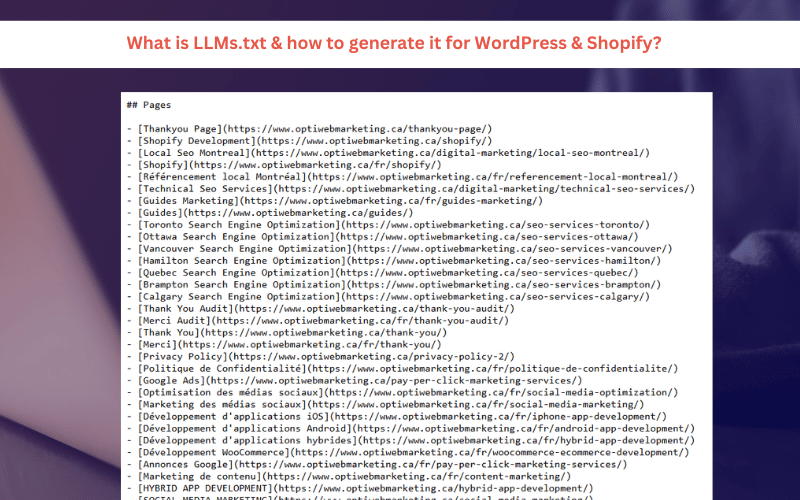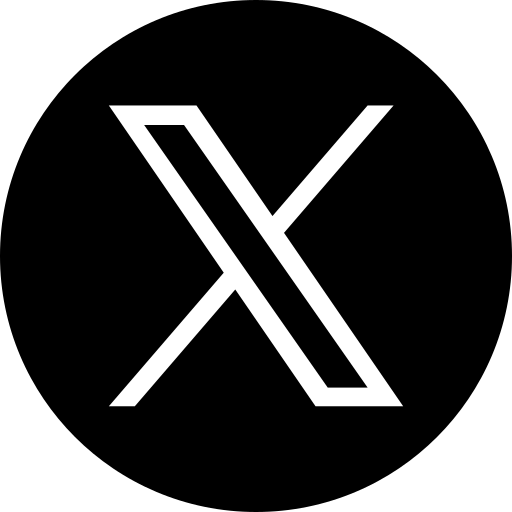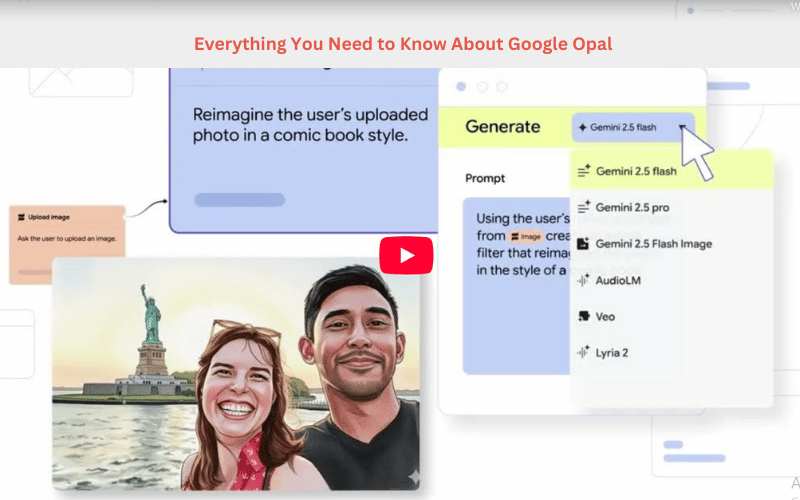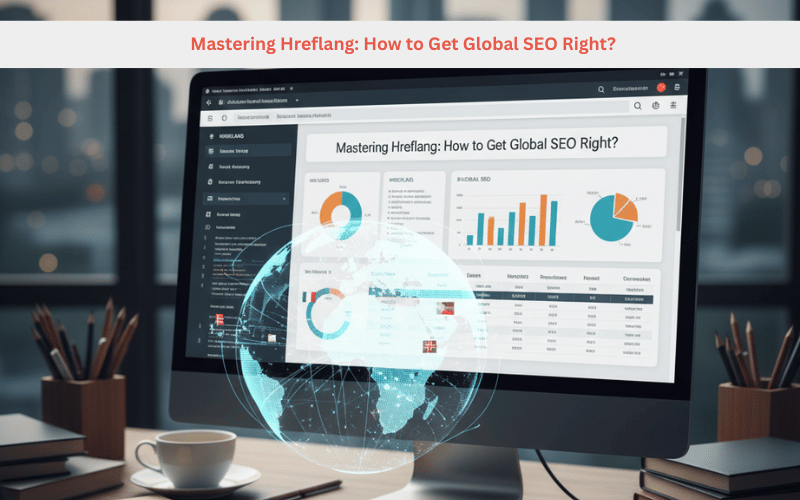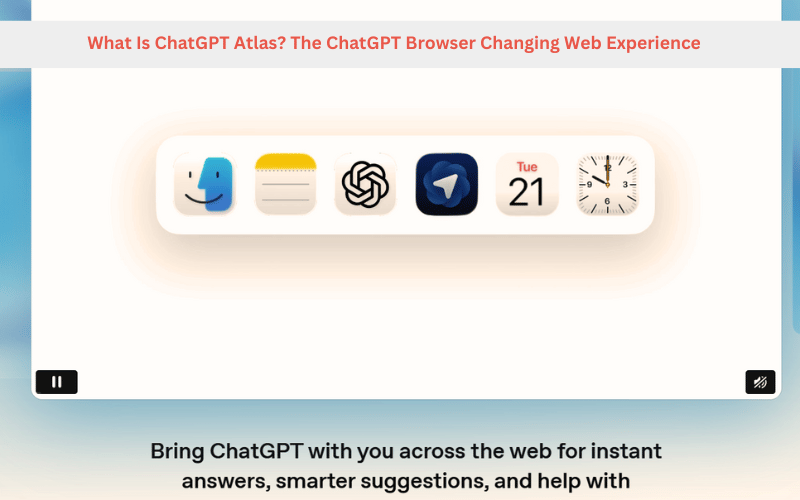About LLMs.txt
It’s impossible to ignore the explosion of Generative AI tools.
Platforms like ChatGPT, Gemini, and Perplexity are changing how we find information, write emails, and even code. These tools are powered by Large Language Models (LLMs), a type of Artificial Intelligence that processes and understands vast amounts of text.
Here’s the challenge: These LLMs need a better, more efficient way to process your website’s content. Traditional web crawling can be messy and slow for them.
This is where llms.txt comes in. Pioneered by technologist Jeremy Howard, it’s a proposed standard designed to be a clean, clear instruction manual for your website. This article is your complete guide. We’ll cover what llms.txt is, why it’s a vital part of modern technical SEO, and give you actionable steps to create one for your WordPress or Shopify site.
What is an llm.txt File, exactly?
Let’s break this down into simple terms. Think of llms.txt as a special welcome packet you create specifically for AI models. It’s a plain text or markdown file that you place in the main folder of your website.
Its job is to give AI a tidy, organized summary of your most important content.
The Core Purpose: Making Your Content LLM-Friendly
The primary goal of llms.txt is to provide a “flattened” version of your site. This means it takes all your different pages, posts, and sections and lays them out in one simple, structured file.
Why is this so helpful?
Modern AI models such as GPT-4o and Claude 3 operate within a ‘context window.’ This is like their short-term memory. A cluttered website with complex navigation can be hard for them to digest all at once.
The llms.txt file serves up your content on a silver platter, making it incredibly easy for the AI to understand the key topics and structure of your website without getting lost.
How lllms.txt Differs from robots.txt and sitemap.xml
This is a common point of confusion, so let’s clear it up. These three files have very different jobs.
- robots.txt: This file is like a bouncer at a club. It tells search engine crawlers which pages they are allowed or not allowed to visit. It’s all about access control.
- sitemap.xml: This is a map for crawlers. It provides a list of all the URLs on your site that you want indexed. It’s about discovery.
- llms.txt: This file is for comprehension. It doesn’t just list pages; it provides a clean version of the content itself. It helps AI systems from companies like OpenAI, Google, and Anthropic understand what your site is actually about.
In short: robots.txt says where to go, sitemap.xml shows what’s available, and llms.txt explains what it all means.
Looking for a complete llms.txt implementation?
Get a tailored audit to make your site AI-ready and boost search visibility.
Get a Free Audit
Why llms.txt is a Game-Changer for Your Website & SEO Strategy
So, why should you care about creating this file? For any business or internet marketing agency, the benefits are about future-proofing your online presence. It’s a small technical step with potentially big rewards.
At OptiWeb Marketing, we see this as a proactive move to stay ahead of the curve.
Enhance Visibility in AI-Powered Search and Chatbots
When a user asks a question to ChatGPT or Google’s AI-powered search, the model pulls information from the web to form an answer.
If your site provides a clean, well-structured llms.txt file, you make it easier for the AI to use your information accurately. This can increase the chances of your brand being mentioned and your content being cited correctly in AI-generated answers.
Control Your Brand Narrative and Protect Content
An llms.txt file gives you a direct line of communication to AI models. You get to present your content exactly how you want it to be seen.
This helps you guide the AI’s understanding of your brand, your products, and your expertise. It’s a core part of Responsible AI, ensuring your information is used as intended and reducing the risk of the AI “hallucinating” or misrepresenting your content.
Gain a Competitive Edge with Future-Proofing
AI isn’t going away. Search is evolving to integrate more Natural Language Generation (NLG), where AI writes the answers.
Setting up an llms.txt file now is a forward-thinking technical SEO tactic. It prepares your website for the next generation of search. While your competitors’ sites might be confusing for AI to parse, yours will be clear and accessible.
Simplify Your Own Content Analysis
Here’s a bonus benefit you might not have considered.
Once you have a “flattened” file of all your site’s content, you can use it for your own analysis. You can run it through Natural Language Processing (NLP) tools to analyze keyword frequency, identify key entities, or get a high-level overview of your entire content library. It’s a useful asset for your own marketing intelligence.
How to Create an llms.txt File: Syntax and Best Practices
Ready to create your own? The good news is that the format is incredibly simple. It uses Markdown, which is a very basic way of formatting plain text.
Understanding the File Structure and Syntax
The structure is logical and hierarchical. You use headings and lists to organize your content. Here is a basic template:
# [Your Website Name]
> [A short, one-sentence description of your website.]
—
## About Us
[Your about us text goes here. Keep it concise.]
## Our Services
– [Service 1 Name]: [yoursite.com/service-1]
– [Service 2 Name]: [yoursite.com/service-2]
– [Service 3 Name]: [yoursite.com/service-3]
## Main Blog Topics
– [Topic 1]: [Brief description of this category.]
– [Topic 2]: [Brief description of this category.]
—
@source: [your full domain, e.g., https://www.yourwebsite.com]
@version: 1.0
@last_updated: [YYYY-MM-DD]
The key is simplicity. Use headings (#, ##), blockquotes (>), and bullet points (-) to create a clear outline.
Not sure where to start with llms.txt on WordPress or Shopify?
Our experts will walk you through the best setup for WordPress or Shopify.
llms.txt vs. llms-full.txt: Which One Do You Need?
You might see two different file names mentioned. Here’s the difference:
- llms.txt: This is the standard file. It acts as a structured summary or a table of contents for your site. For most businesses, this is all you need.
- llms-full.txt: This version contains the entire text content of your whole website. It’s useful for sites with massive amounts of technical documentation, like an API reference, where you want the AI to have every single detail.
Our advice at OptiWeb Marketing is to start with a standard llms.txt.
Examples in the Wild: Anthropic, Perplexity, and Hugging Face
This isn’t just a theoretical concept. Major AI companies are already using this standard on their own websites.
You can visit optiwebmarketing.ca/llms.txt or huggingface.co/llms.txt to see real-world examples. Seeing how these industry leaders structure their files is a great way to understand best practices.
LLMs.txt for WordPress: A Practical Implementation Guide
If you run a WordPress site, you have a couple of straightforward options for creating your llms.txt file.
Method 1: Using an llms.txt WordPress Plugin (The Easy Way)
The simplest approach is to use a plugin designed for this purpose. The “Website llms.txt” plugin is a great choice that automates the process.
Here’s how to set it up:
- Install the Plugin: In your WordPress dashboard, go to Plugins > Add New, search for “Website llms.txt,” and click “Install” and “Activate.”
- Configure Settings: Navigate to the plugin’s settings page. Here you can choose which post types (e.g., posts, pages) you want to include in your file.
- Generate & Verify: The plugin will automatically generate the file for you. You can verify it by typing yourdomain.com/llms.txt into your browser. You should see the formatted txt file.
Method 2: Manual Creation with a Child Theme or Code Snippet
For more advanced users who prefer not to use a plugin, you can create the file manually.
This involves writing the markdown content yourself (or using a generator tool, which we’ll cover next) and then uploading the llms.txt file to your website’s root directory. You can do this using an FTP client (like FileZilla) or your web host’s file manager.
LLMs.txt for Shopify: A Step-by-Step Tutorial
For Shopify store owners, the process is a bit different because Shopify’s file system is more locked down. But not to worry, there’s a reliable workaround.
Understanding Shopify’s File System Limitations
Unlike WordPress, Shopify doesn’t give you direct access to the “root” directory of your store. You can’t just upload a file there.
Instead, we need to upload the file to Shopify’s content delivery network (CDN) and then tell the world where to find it using a redirect.
Method 1: Using an llms.txt Generator & Uploading to “Files”
First, you’ll need to create your llms.txt file using one of the generator tools mentioned in the next section. Once you have your file ready:
- Navigate to Files: From your Shopify Admin dashboard, go to Content > Files.
- Upload Your File: Click the “Upload files” button and select your llms.txt file.
- Copy the URL: Once uploaded, Shopify will give you a public URL for that file. It will look something like cdn.shopify.com/s/files/1/0…/llms.txt. Copy this link.
Method 2: Setting up a Redirect for the Root URL
Now for the final, crucial step. We need to ensure that when a bot visits yourstore.com/llms.txt, it gets sent to the file you just uploaded.
- Go to Navigation: In your Shopify Admin, go to Online Store > Navigation.
- View URL Redirects: On the Navigation page, you’ll see a small link at the top called “View URL Redirects.” Click it.
- Create Redirect: Click “Create URL redirect.”
- In the “Redirect from” box, type /llms.txt.
- In the “Redirect to” box, paste the full CDN link you copied from the Files section. Save the Redirect. You’re all set!
The Best llms.txt Generator Tools to Get Started Fast
Want to create your file quickly? An llms.txt generator can crawl your site and build the file for you.
Free & Open-Source Generators
- Markdowner: A simple web-based tool where you enter your URL, and it generates a basic Markdown file of your site’s content.
- Apify’s Generator: Apify offers a more powerful “Website Content Crawler” that can be configured to export a clean llms.txt file.
Crawler-Based Tools
- FireCrawl: This is an excellent, developer-focused tool. You give it a URL, and it crawls the site and returns clean, structured Markdown, perfect for an llms.txt file.
A Quick Note on Security
Always be careful when using third-party tools. Make sure the generator comes from a reputable source. Before you upload any generated file to your site, open it and review the contents to ensure it’s accurate and doesn’t contain anything unexpected.
The Debate: Challenges, Risks, and Contrarian Views
To give you the full picture, it’s important to know that llms.txt is still a proposal, not a universally enforced rule. Any good digital web agency should present a balanced view.
The Adoption Challenge: Will AI Companies Comply?
The biggest challenge is that using llms.txt is voluntary. While major players like Anthropic and Perplexity are on board, there’s no guarantee that every AI web crawler from every company will honor it. However, the trend is moving toward adoption.
Potential for Spam and Misuse (Keyword Stuffing 2.0?)
Some SEO experts worry that this file could be abused. Bad actors might try to “stuff” their llms.txt file with misleading keywords to manipulate AI models. This is a valid concern, but AI companies are actively working to detect and penalize such behavior.
The Counter-Argument: Is It Just Redundant?
There are also respected voices with a different take. SEO industry veteran Brett Tabke has argued that llms and search engines are quickly merging. He suggests that as language models become more advanced, they won’t need a separate, simplified file because they’ll be smart enough to understand complex websites on their own.
This is a fair point, but for now, providing a clean data source gives you an undeniable edge.
Conclusion
So, what’s the final verdict on llms.txt?
It is a simple, low-effort, yet powerful tool for improving how AI systems see and understand your content. It’s a proactive step in a modern content and technical SEO strategy that prepares you for the future of search.
While the standard is still evolving, the potential benefits are high and the effort required is low. For any forward-thinking business, that’s a smart bet to make. We encourage you to get started today by following the WordPress or Shopify guide that fits your needs.